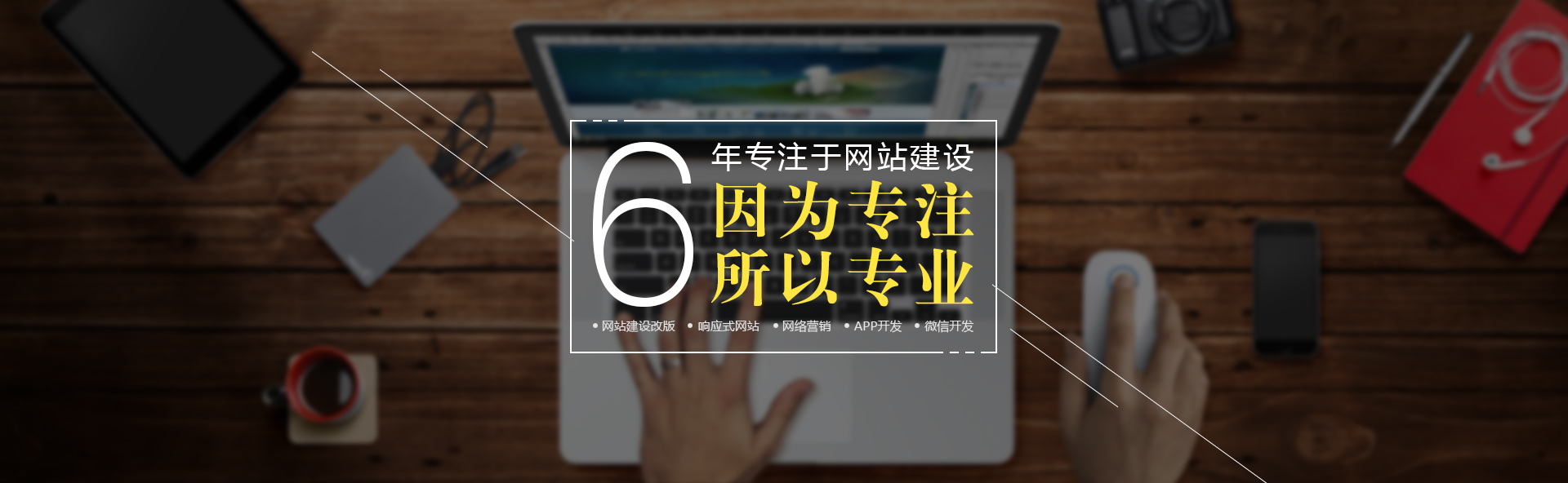Z-File 是一款定位於個人網盤的免費開源程序,其界面簡潔舒適,支持文件全局搜索,支持預覽圖片、文本或 Markdown 文檔、支持代碼高亮、提供目錄/文件二維碼、可以在線播放下載視頻、音樂,支持設置文件夾密碼等等。Z-File 的功能整體上與 Cloudreve 比較相似,但不會向多用戶發展,功能上 ZFile 可以滿足大多數人對於個人網盤的需求,支持各種對象存儲和本地存儲,阿裡雲OSS,OneDrive,FTP,S3協議等雲存儲, 使用定位是個人放常用工具下載或做公共的文件庫,同時適合個人,團隊和公司用作公眾文件盤 。網盤界面支持響應式佈局,支持電腦瀏覽器或手機上訪問使用。
系統特色
Docker 支持
文件數據庫 (免安裝)
直鏈功能
圖片模式
文件夾密碼
忽略文件夾
自定義 JS, CSS
自定義目錄的 readme 說明文件
支持在線瀏覽文本文件, 視頻, 圖片, 音樂. (支持 FLV 和 HLS)
文件/目錄二維碼
同時掛載多個存儲策略
緩存動態開啟, 緩存自動刷新 (v2.2 及以前版本支持)
全局搜索 (v2.2 及以前版本支持)
支持 S3 協議, 阿裡雲 OSS, FTP, 華為雲 OBS, 本地存儲, MINIO, OneDrive 國際/傢庭/個人版/世紀互聯版/SharePoint, , 七牛雲 KODO, 騰訊雲 COS, 又拍雲 USS.
相關地址
預覽地址: https://zfile.jun6.net
文檔地址: http://docs.zhaojun.im/zfile
下載地址:https://github.com/zhaojun1998/zfile/releases
項目源碼: https://github.com/zhaojun1998/zfile
前端源碼: https://github.com/zhaojun1998/zfile-vue
準備工作:
1.獨立IP vps(Debian 10系統為例)
2.安裝寶塔wget -O install.sh http://download.bt.cn/install/install-ubuntu_6.0.sh && bash install.sh(Debian)yum install -y wget && wget -O install.sh http://download.bt.cn/install/install_6.0.sh && sh install.sh(centos)登錄寶塔控制界面安裝LNMP
3.解析域名到vps,寶塔建站添加反向代理:(z-file默認監聽端口8080,若IP直接訪問搭建好的z-file需要寶塔放行8080端口,可先強制開啟ssl再添加反代)
Debian 10 安裝z-file:
# Debian 10 (Buster) 系統 環境安裝
apt update && apt install -y apt-transport-https software-properties-common ca-certificates dirmngr gnupg
wget -qO – https://adoptopenjdk.jfrog.io/adoptopenjdk/api/gpg/key/public | apt-key add –
add-apt-repository –yes https://adoptopenjdk.jfrog.io/adoptopenjdk/deb/
apt update && apt install -y adoptopenjdk-8-hotspot-jre
其他系統安裝環境:https://github.com/zhaojun1998/zfile
安裝說明:
下面命令中第一行表示默認安裝到用戶目錄下: ~/zfile 下。對於 root 用戶, ~ = /root, ~/zfile 表示在 /root/zfile 路徑下。對於其他用戶, ~ = /hone/用戶名 表示在 /home/用戶名/ 路徑下。如對於 oracle 用戶, ~/zfile 則表示安裝在 /home/oracle/zfile 下。如需更改安裝路徑, 請自行修改,如 export ZFILE_INSTALL_PATH=/data/zfile,表示安裝在 /data/zfile 路徑下。
export ZFILE_INSTALL_PATH=~/zfile
mkdir -p $ZFILE_INSTALL_PATH && cd $ZFILE_INSTALL_PATH
wget https://c.jun6.net/ZFILE/zfile-release.war
unzip zfile-release.war && rm -rf zfile-release.war
chmod +x $ZFILE_INSTALL_PATH/bin/*.sh
啟動項目 ~/zfile/bin/start.sh
停止項目 ~/zfile/bin/stop.sh
重啟項目 ~/zfile/bin/restart.sh
docker安裝訪問地址:http://docs.zhaojun.im/zfile/#/
使用&訪問地址:
首先訪問#管理頁面,註冊管理員賬號密碼,添加基本設置,增加驅動器(可能需要先創建文件夾)。
用戶前臺: http://127.0.0.1:8080/#/main
初始安裝: http://127.0.0.1:8080/#/install
管理後臺: http://127.0.0.1:8080/#/admin
如果設置的域名訪問,則為
https://你的域名/#/admin
https://你的域名/#/main
同類軟件:
Cloudreve | NextCloud | SeaFile | KODExplorer | ownCloud